8171 Web Portal CNIC Confirmation For July 2025
8171 Web Portal CNIC Confirmation For July 2025: The Government of Pakistan continues to support low-income households under the Benazir Income Support Program. For July 2025, the quarterly installment of 13,500 rupees is once again being distributed to millions of eligible families across the country. While some recipients receive their confirmation via SMS from 8171, many still do not get any message, which creates confusion. If you haven’t received the SMS, don’t worry, this guide explains the step-by-step process to confirm your CNIC, check eligibility, and collect your payment successfully.
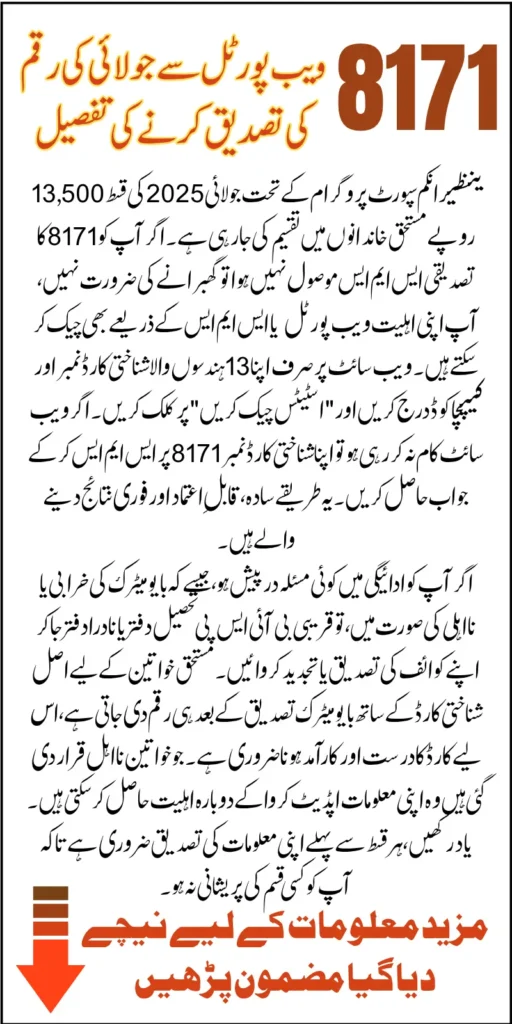
If you are interested in this, then read the complete article carefully and know all the information of July payment 13500.
You Can Also Read: BISP 8171 Missed Payment June 2025 Double Payment of 27,000 Issued For Eligible Women Know CNIC
Importance of Confirming CNIC for BISP Payment
Before receiving any payment, confirming your CNIC is a necessary requirement. It links your identity to your household record in the BISP database. Without verification, your payment may get delayed or blocked.
CNIC confirmation also helps BISP avoid fraud and ensures that only deserving individuals receive funds. If your details are outdated or not verified, your case might be marked as ineligible or under review. That’s why checking your CNIC status regularly is important, especially during each new payment cycle.
You Can Also Read: BISP Payment Verification CNIC 8171 SMS Or Retailor Shop For July 13500 Know Step-By-Step Guidelines
What To Do If Not Get 8171 SMS For July Payment?
If you didn’t get an SMS from 8171, the web portal is your next best option. The online portal provides real-time information about your eligibility and payment status. However, it may face technical issues during busy periods, so users are advised to check at different times if the site is slow or unresponsive. This method is most helpful for those who have internet access and prefer checking details directly from the official source.
Step-by-Step Guide to Use 8171 Web Portal for CNIC Confirmation
To confirm your CNIC online and check your payment details through the official portal, follow these steps carefully. This method is simple, quick, and reliable. Visit the portal on your mobile or computer and follow this process:
- Go to the official BISP web address: 8171.bisp.gov.pk
- Enter your 13-digit CNIC number without spaces or dashes
- Type the captcha code shown on the screen
- Click on the “Check Status” button
- Wait for the page to show your result
If your record is found and you are eligible, it will display your payment status and collection center. If it shows “pending” or “rejected”, follow the instructions provided or visit your nearest BISP office for more support. This process usually takes less than a minute and provides instant results if your internet is stable.
You Can Also Read: Punjab Livestock Program Phase 2 2025 For Poor Widows And Old Women-Led Families Know Full Detail
What to Do If the Web Portal Is Unavailable
Sometimes the 8171 portal becomes slow or temporarily stops working due to technical issues. In such cases, you can still confirm your eligibility using other methods. Here are your options if the portal is not working:
- Use the SMS method to check by sending your CNIC to 8171
- Visit your nearest BISP Tehsil Office with your CNIC
- Talk to a local BISP agent or bank representative in your area
Never share your personal information with unofficial agents or websites. Always rely on 8171 SMS, official website, or in-person staff at BISP offices.
You Can Also Read: Punjab E-Bike Scheme 2025 Launched 27200 Bikes For Students Know Full Detail With Registration Process
SMS Method for BISP CNIC Verification
If you don’t have access to the internet, the SMS method is the most reliable and easiest way to check your eligibility. This method works on any type of mobile phone and is available on all networks in Pakistan.
Follow this simple procedure:
- Open your mobile’s messaging app
- Type your 13-digit CNIC number (no spaces or dashes)
- Send the SMS to 8171
- Wait for the reply message from BISP
What To Do If Not Received the 8171 SMS?
- Re-send your CNIC number to 8171 using your own SIM
- Make sure your SIM is active, has enough balance, and is registered in your name
- Wait a few hours and try again if there’s no reply
- If no response is received even after multiple attempts, visit your nearest BISP Tehsil Office
The staff at the BISP office can manually check your status using their internal system. They can also tell you if your payment is approved, pending, or if there’s any issue with your record.
You Can Also Read: Punjab Clinical On Wheel Phase 2 Officially Launched By CM Maryam Nawaz Know Step-by-Step Details
Where and How to Collect Your 13,500 BISP Payment
Once your eligibility is confirmed either by SMS or web portal, the next step is to collect your payment. The government has provided several safe and convenient payment channels across the country. You can collect your BISP payment from the following locations:
- BISP Camp Offices set up in union councils, schools, or government buildings
- BISP Tehsil Office counters with biometric verification systems
- Partner bank agents such as HBL or Bank Alfalah
Carry your original CNIC with you. Your identity will be verified through biometric fingerprint scanning. If the scan is successful, you’ll receive your payment immediately. Only the registered female beneficiary is allowed to collect the payment. Proxy collection is not allowed under the current policy.
You Can Also Read: Benazir Hunarmand Program 2025 Announced To Start From 21 June Know Full Detail Step By Step
Solving Biometric Issues During Payment Collection
Sometimes, fingerprint verification fails due to age, illness, or skin-related problems. In such cases, payment may be delayed. If this happens, the following steps can help resolve the issue.
- Visit your nearest NADRA office with your CNIC
- Get a token and wait for your turn
- Ask the staff to update your fingerprints or complete facial verification
- Collect the verification slip from NADRA
- Submit it at the BISP Tehsil Office to resume payment process
Make sure your CNIC is not expired. If it is, renew it immediately before reapplying for payment verification.
You Can Also Read: BISP 14500 June 2025 Payment Status – Complete Beneficiary Guide to Get Your Money
Common Issues and Their Solutions
Many BISP users face issues that can easily be solved if handled on time. Here is a quick reference table with common problems and their recommended solutions:
| Problem | Solution |
|---|---|
| No SMS reply from 8171 | Check if your SIM is active, has balance, and is registered under your name |
| CNIC not found or unregistered | Visit BISP office and complete NSER dynamic survey |
| Biometric mismatch | Try again with clean fingers or go to NADRA for update |
| Marked ineligible | Update family info and request a re-survey |
| Payment issued but not received | Go to your payment center with CNIC and ask for assistance |
| Outdated CNIC or expired | Renew your card at NADRA and re-verify |
By acting quickly and keeping your data updated, you can avoid delays and get your payment smoothly.
Who Is Eligible for the July 2025 BISP Payment?
The BISP 13,500 rupee installment is meant for families that meet the following criteria. Even if you were previously eligible, it’s important to make sure your data is still valid.
Eligibility conditions are as follows:
- You must be registered under the BISP program
- Your CNIC must be valid and verified by NADRA
- Your household must have a poverty score of 32 or less
- The SIM used for verification must be registered on your CNIC
- You must not be receiving any government salary or owning luxury property
Widows, unemployed women, and female heads of households are given top priority in the current cycle.
You Can Also Read: BISP Biometric Retail Disbursement Check Latest System 2025 Know Step-By-Step Guide
How to Update or Re-Verify Your Data If Ineligible
If you are marked ineligible or your data is outdated, don’t lose hope. You can still qualify for future payments by updating your information.
- Visit the BISP Tehsil Office
- Request the NSER dynamic survey update
- Provide valid documents including CNIC and family details
- If needed, complete verification at NADRA
- Recheck your status after 10-15 days via SMS or portal
Updating your record can restore your eligibility in the next payment phase.
Final Words
The July 2025 BISP installment of 13,500 is being distributed to eligible families across Pakistan. If you haven’t received an SMS from 8171, you can still confirm your eligibility using the 8171 web portal or SMS method. Ensure your CNIC is valid, updated, and verified to avoid delays or ineligibility. Always rely on official channels for updates and payment collection to protect your personal information.
If you face issues like biometric failure, ineligibility, or no SMS, visit your nearest BISP Tehsil Office or NADRA for assistance. Keeping your information accurate and regularly verified is the key to receiving future payments without trouble. Prioritize regular status checks and follow the correct steps to ensure smooth disbursement.
You Can Also Read: BISP Payment Blocked CNIC Expired Know Step-by-Step Reverification Process For 13500 June Payment
FAQs
How do I check my CNIC on the 8171 portal?
Go to the official 8171 portal, enter your CNIC and captcha code, then click “Check Status” to view your eligibility and payment info.
Can I use SMS to confirm my BISP eligibility?
Yes. Just send your CNIC to 8171 and wait for a reply with your eligibility and collection details.
What should I do if my thumbprint fails?
Visit your nearest BISP or NADRA office to update your biometric data or complete face verification.
What if I’m shown ineligible on the portal?
You can visit the BISP office and request a dynamic survey update before the deadline.
Where can I collect my 13,500 rupee payment?
From BISP camps, partner banks, ATMs, or mobile vans after biometric verification with your CNIC.
