CNIC Confirmation 8171 BISP Payment 2025
CNIC Confirmation 8171 BISP Payment 2025: The Benazir Income Support Program continues to serve millions of low-income families across Pakistan by offering quarterly financial assistance of 13,500. For the July 2025 installment, the government has made CNIC confirmation a key requirement, especially for those beneficiaries who have either registered recently or are facing payment delays. To ensure transparency, prevent fraud, and facilitate smoother fund transfers, the government has integrated the CNIC verification process with mobile number registration, biometric systems, and the 8171 web portal.
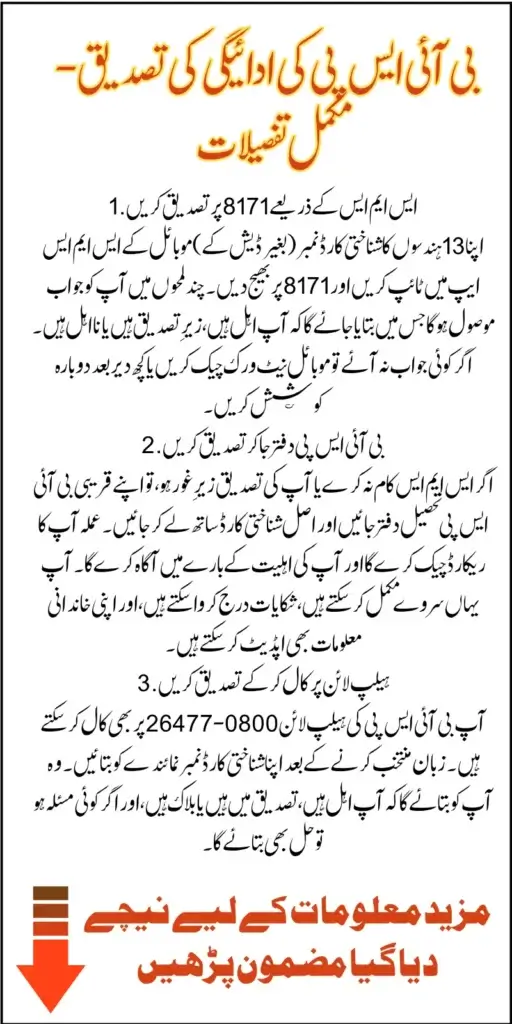
This article explains everything you need to know about confirming your CNIC through 8171, using SMS, the official web portal, helpline, and in-person visits. It also covers why your CNIC might be marked as ineligible, how to fix errors, and what documents you need to successfully collect your 13,500 payment for July 2025.
Why CNIC Confirmation Is Mandatory for July 2025 Payment
Confirming your CNIC is a critical step in the BISP process, as it directly determines your payment status. As of July 2025, the government has tightened its digital verification methods, ensuring only the truly deserving women receive the Rs. 13,500 installment without delays or fraud.
This confirmation links your CNIC to BISP’s secure server, verifies your biometric information, checks your poverty score, and ensures your mobile number is correctly registered. If this confirmation is missing, your payment may be stopped or marked as ineligible, even if you were eligible in previous cycles.
Use of Registered Mobile Number for CNIC Confirmation
One of the biggest issues faced by applicants is the use of unregistered SIM cards. If the mobile number you’re using is not in your own name (especially the woman registered for BISP), you may not receive important SMS alerts from 8171, or your CNIC may not be confirmed.
This step is especially important for rural women who may have used their husband’s or children’s mobile number during registration. To avoid payment issues, always ensure that the SIM you’re using is registered under your own CNIC.
Also Read: BISP WhatsApp Payment Complaint Method 2025 To Resolve Payment Issue Know Step By Step Process
Step-by-Step Guide to Verify CNIC Online via 8171 Web Portal
Once the portal is live, here is how you can confirm your BISP status online.
Before and after this list, note that this online method is reliable for internet users and helps avoid unnecessary visits to BISP offices.
- Open your browser and go to: 8171.bisp.gov.pk
- Enter your 13-digit CNIC in the provided field.
- Complete the captcha verification.
- Click on “Check Status”.
- Your status will show: “Approved”, “Pending”, or “Rejected”.
- If approved, it will also mention the payment amount and collection method.
This method is fast and takes less than five minutes.
Offline CNIC Confirmation Methods for Non-Internet Users
BISP ensures that beneficiaries in rural or underdeveloped areas can still verify their CNIC through alternate methods. If you do not have access to smartphones or the internet, use the following options:
Before and after this list, understand that BISP has provided alternate ways to confirm your CNIC without needing online access.
- SMS Method: Send CNIC to 8171 from a registered SIM.
- Office Visit: Take your CNIC to the nearest BISP Tehsil Office and ask the staff to confirm your status.
These options are particularly helpful and easy.
How to Confirm CNIC via SMS – Step-by-Step Process
The SMS method is one of the easiest and most effective ways to confirm your CNIC and check your eligibility for BISP July 2025 payment. It does not require internet and works on all mobile phones.
Below are the steps to follow:
Before and after this list, note that using this SMS method ensures quick CNIC confirmation and is helpful for those without internet access. Ensure you use your registered mobile number to avoid any issues.
- Open your phone’s messaging app.
- Type your 13-digit CNIC number without any dashes or spaces.
- Send it to 8171.
- Wait for a response from BISP. This usually arrives within 2 to 5 minutes.
- You’ll receive a message showing your status: “Eligible”, “Not Eligible”, or “Update Required”.
This is a free service, and you can try it multiple times in case of no response.
What to Do If You Don’t Receive a Response from 8171
Some users do not receive any message after sending their CNIC to 8171. This happens mostly when your SIM is not in your name or there are server delays. If you’re not receiving a response, follow these steps.
Before and after this list, remember that not receiving an SMS does not mean you’re ineligible. There are alternative ways to confirm your CNIC.
- Make sure the SIM is registered in your name by dialing *8484#.
- Restart your phone and try sending the SMS again.
- Keep some balance in your mobile, even though the SMS is free.
- If the issue continues, use other verification options like calling the helpline or visiting a BISP center.
BISP Helpline for CNIC Confirmation
If you are unable to verify your CNIC through SMS, you can call the official BISP helpline. This toll-free number connects you with a representative who will confirm your details and guide you if any corrections are needed.
This method is suitable for those who want personal assistance or are unsure about their eligibility status.
To contact BISP:
- Dial 0800-26477 from any mobile network.
- Select the required options in the automated menu.
- Provide your 13-digit CNIC to the representative.
- You’ll be informed whether your CNIC is verified or further steps are needed.
The helpline operates during standard government office hours (9:00 AM – 4:00 PM, Monday to Friday).
Visit BISP Office or Retailer for In-Person CNIC Confirmation
In some cases, especially where biometric verification is involved, visiting a BISP office or designated HBL/Alfalah bank agent may be necessary. This is particularly useful for women facing issues like CNIC expiry, biometric mismatch, or data entry errors.
Before and after this list, note that visiting a BISP office helps resolve your issue face-to-face and ensures accurate record updates.
Documents you should bring include:
- Original CNIC of the registered woman.
- The mobile phone and SIM card used during registration.
- Clean thumb or fingers for biometric scans.
- Any supporting documents like updated family information or proof of residence.
Also Read: 8171 Web Portal Reopen Again In June 2025 Know Complete Detail To Check Status Online Via New Portal
When Will the 8171 Web Portal Be Active Again?
The 8171 BISP portal (8171.bisp.gov.pk) is currently being upgraded with new security features and integrated NSER data. According to recent announcements, it is expected to be back online by early July 2025. Once active, it will offer:
- Real-time CNIC status checks
- Eligibility verification
- Payment schedule updates
- Notifications for pending documents or issues
This tool is especially helpful for those with internet access, offering a secure and quick way to check BISP payment details from home.
Required Documents to Receive Rs. 13,500 BISP July Payment
Once your CNIC is confirmed and you are marked eligible, collecting the payment becomes simple. However, you must carry the correct documents to avoid rejection or delay.
- Original CNIC of the registered woman.
- The registered SIM used during NSER/BISP registration.
- Clean fingers for biometric verification.
- Updated household information, if needed for data correction.
Only the registered woman is allowed to collect the money. Representatives or family members cannot withdraw the payment on her behalf.
Also Read: BISP Kafalat Education Stipend 8171 Ehsaas 13500 And 4500 Payment Know CNIC Check Online 2025
BISP July 2025 Payment Schedule and Details
For July 2025, the Rs. 13,500 installment is being distributed in phases to avoid overcrowding at campsites and banks. Below is the detailed timeline:
- Phase 1 (July 1 – July 5): Limited districts began early payments.
- (July 4 – July 8): Payment Stop Due to Muharram across Pakistan
- Phase 2 (July 9 – July 31): Final batch, including re-verified and late cases.
Beneficiaries are advised to confirm their CNIC status before visiting the campsites or retailers.
Common Problems and Solutions in CNIC Confirmation
| Problem | Suggested Solution |
|---|---|
| No reply from 8171 SMS | Confirm SIM is registered to your CNIC; try again |
| CNIC marked “Not Eligible” | Visit BISP office with updated documents |
| Biometric verification failed | Clean your thumb or visit NADRA |
| CNIC expired | Renew it via NADRA before retrying confirmation |
| SIM not registered | Buy a new SIM in your name or update records |
These are the most frequent problems faced during CNIC confirmation and can be resolved quickly by following the proper steps.
Also Read: Livestock Card Phase 2 Status Check Method For Successful Registered Applicant Know Full Details
Why Your CNIC Might Be Marked Ineligible
Sometimes, even deserving beneficiaries are marked ineligible due to technical or data-related issues. Understanding the common causes can help you fix the problem quickly.
- CNIC not verified by NADRA
- SIM card not registered under your name
- Biometric mismatch
- NSER data is outdated or incorrect
- PMT score has increased above 34
- Government job or asset declared recently
Visit the BISP office with updated documentation to request re-verification or data correction.
Conclusion
CNIC confirmation is a mandatory and crucial step in receiving your 13,500 payment under the BISP July 2025 installment. Whether you are newly registered or a returning beneficiary, ensuring your CNIC is verified using the 8171 SMS service, web portal, or BISP office is key to a smooth and timely payment process.
By understanding each verification method and preparing your documents in advance, you can avoid unnecessary delays and collect your payment with confidence.
Also Read: Rahim Yar Khan 16000 BISP Payment Started In June-July 2025 Know Who Is Eligible
FAQs
1. Can I confirm my CNIC without internet?
Yes, you can send your CNIC to 8171 via SMS using a registered SIM.
2. What if I don’t get a response from 8171?
Ensure your SIM is registered under your CNIC. If needed, call the BISP helpline or visit the office.
3. Can someone else collect my BISP payment?
No, only the registered woman beneficiary can collect the amount using biometric verification.
4. What documents are needed to collect the payment?
You need your original CNIC, registered SIM, and clean biometric fingerprints.
5. Is the July 2025 installment Rs. 13,500?
Yes, the quarterly payment for eligible women remains Rs. 13,500 as per the BISP schedule.
